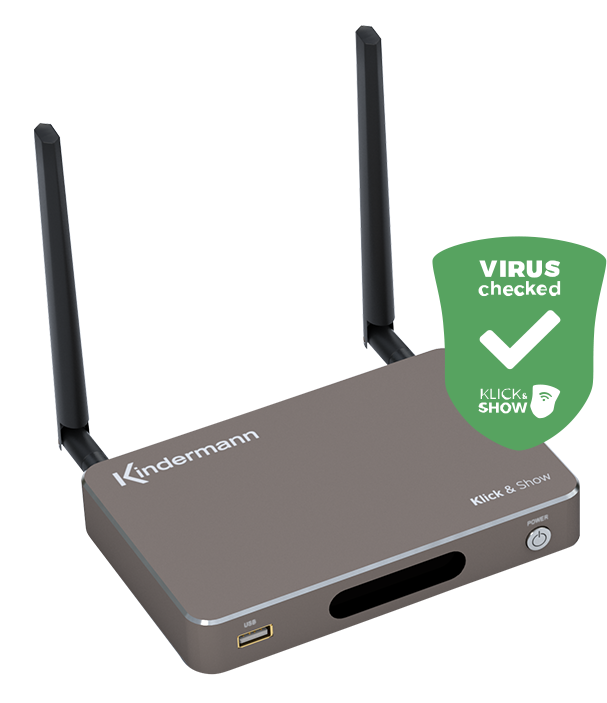
Always keep the firmware of your Klick&Show kit always up to date. Here you can find the right firmware for your Klick&Show base station.
Here you can download the apps needed on your source device (laptop, tablet, mobile phone...) to transfer the data. These are available for Windows, macOS, Android.
In the documentation you will find concrete step-by-step instructions and diverse explanations.




| Product name: | Klick&Show K-10S Kit (7488000300) |
| File size: | 257 MB |
| Release Date: | 12.10.2022 |
| Version: | 1100 |
| Product name: | Klick&Show K-10L Lite (7488000305) |
| Firmware Version: | V3.1.9E.K1082 |
| File size: | 285 MB |
| Release Date: | 26.05.2020 |
New features:
Changes/Improvements:
Known problems
New features:
Changes/Improvements:

| Product Name: | Klick&Show K-10S Kit (7488000300) |
| Firmware Version: | V3.1.9C.K1087 |
| File size: | 285 MB |
| Release Date: | 01.12.2020 |
New features:
Changes/Improvements:

| Product Name: | Klick&Show K-10S Kit (7488000300) |
| Firmware Version: | V3.1.9C.K1081 |
| File size: | 285 MB |
| Release Date: | 19.05.2020 |
New features:
Changes/Improvements:

| Product Name: | Klick&Show K-10S Kit (7488000300) |
| Firmware Version: | V3.1.8C.K1074 |
| File size: | 381 MB |
| Release Date: | 19.12.2019 |
Changes / Improvements:
Bug fixes:
Comments:

| Product Name: | Klick&Show K-10S Kit (7488000300) |
| Firmware Version: | V3.1.4C.K1071 |
| File size: | 381 MB |
| Release Date: | 29.10.2019 |

| Product Name: | Klick&Show K-10S Kit (7488000300) |
| Firmware Version: | V3.0.6C.K1064 |
| File size: | 386 MB |
| Release Date: | 14.05.2019 |
New features:
Changes / Improvements:
Comments:
Kindermann GmbH
Mainparkring 3
D-97246 Eibelstadt
Managing directors:
Diana Gerner,
Paulinus Hohmann,
Timo Meißner
Data protection
For our business processes necessary data of the customer we store, a passing on to third parties does not take place.
Copyright 2024
Kindermann GmbH