Flexible, mobile and hybrid - get to the heart of the trend.
Bring your own device (BYOD) has now become established and is changing the way we present and collaborate today: wirelessly!
Added to this is working in hybrid teams. Video conferencing is the order of the day - not only in the office, but also in the classroom. This is where BYOM (Bring your own Meeting) comes into play: The wireless use of video and audio equipment with one's own devices and UC accounts such as Teams, Zoom, Webex, etc.
Kindermann Klick&Show meets all these requirements that "New Work" brings with it. Easy to use - compatible with all major devices and operating systems - uniquely universal - can be used via transmitter, via software client, via app or natively via AirPlay.




BYOM (Bring Your Own Meeting)
Wireless conferencing with Teams, Zoom, Webex, etc.
✔ BYOD(Bring Your Own Device)
present wirelessly
✔ Screen sharing via transmitter -
particularly intuitive, simple: Klick&Show
✔ Screensharing apps for
Windows, macOS, Android
✔ Screen sharing via generic protocols:
AirPlay, Miracast, Chromecast
✔ Present simultaneously (split screen)
for up to 4 participants



✔ BYOD(Bring Your Own Device)
present wirelessly
✔ Screen sharing via transmitter -
particularly intuitive, simple: Klick&Show
✔ Screensharing apps for
Windows, macOS, Android
✔ Screen sharing via generic protocols:
AirPlay, Miracast, Chromecast
✔ Present simultaneously (split screen)
for up to 4 participants
| Product | K-FX family for presenting and conferencing |
K-40 Family to present |
| Wireless Conferencing (BYOM)? | Yes | No |
| Wireless screen sharing (BYOD)? | Yes | |
| Software-free presentation via transmitter? | yes, depending on the model | |
| Screensharing apps available for? | Windows, MacOS, Android | |
| Screen sharing via generic protocols? | AirPlay, Miracast, ChromeCast | |
| Present simultaneously (split screen) | yes, up to 4 participants | |
| Support for touch displays (HID touchback)? | Yes | |
| Intuitive moderation function? | yes, access via web interface | |
| Customise your homescreen? | Yes | |
| FullHD screen sharing (1080p)? | Yes | |
| 4K60 output resolution via HDMI? | Yes | |
| USB ports | 2x USB 2.0 (type A/C), 1x USB 3.0 (type A) | 2x USB 2.0 (type A/C), 4x USB 3.0 (3x type A, 1x type C) |
| Warranty | 3 years - Bring In | |
| Free updates (OTA)? | Yes | |
| Central management via the network? | Yes | |
| Product | K-FX family for presenting and conferencing |
K-40 Family To present |
| Wireless Conferencing (BYOM) > | Yes | No |
| Wireless screen sharing (BYOD) > | Yes | |
| Present software-free via transmitter > | yes, depending on the model | |
| Screensharing apps available for > | Windows, macOS, Android | |
| Screen sharing via generic protocols > | AirPlay, Miracast, Chromecast | |
| Present simultaneously (split screen) | yes, up to 4 participants | |
| Product | K-FX Family for presenting and conferencing |
K-40 Family to present |
| Support for touch displays (HID touchback) > |
Yes | |
| Intuitive moderation function > | yes, access via web interface | |
| Customise your homescreen > | Yes | |
| FullHD Screensharing (1080p) > | Yes | |
| 4K60 output resolution via HDMI > | Yes | |
| USB ports | 2x USB 2.0 (type A/C), 4x USB 3.0 (3x type A, 1x type C) |
2x USB 2.0 (type A/C), 1x USB 3.0 (type A) |
| Warranty | 3 years - Bring In | |
| Free updates (OTA) > | Yes | |
| Central management via the network > | Yes | |
| Product | K-FX family for presenting and conferencing | K-40 Family to present |
| Wireless Conferencing (BYOM) | Yes | No |
| Wireless screen sharing (BYOD) | Yes | |
| Software-free presentation via transmitter | yes, depending on the model | |
| Screensharing apps available for | Windows, MacOS, Android | |
| Screen sharing via generic protocols | AirPlay, Miracast, ChromeCast | |
| Present simultaneously (split screen) | yes, up to 4 participants | |
| Product | K-FX family for presenting and conferencing | K-40 Family to present |
| Support for touch displays (HID touchback) | Yes | |
| Intuitive moderation function | yes, access via web interface | |
| Customise your homescreen | Yes | |
| FullHD Screensharing (1080p) | Yes | |
| 4K60 output resolution via HDMI | Yes | |
| USB ports | 2x USB 2.0 (type A/C), 1x USB 3.0 (type A) | 2x USB 2.0 (type A/C), 4x USB 3.0 (3x type A, 1x type C) |
| Warranty | 3 years - Bring In | |
| Free updates (OTA) | Yes | |
| Central management via the network | Yes | |
| Product: | Description: | K-WM: | K-40: | K-42 Trans- mitter Kit: | K-FX: | K-FX: Trans- mitter Kit |
| Wireless Conferencing (BYOM) | Wireless use of USB cameras and USB speakerphones permanently installed in the room, use of one's own UC client account on one's own laptop | No | Yes | |||
| Wireless Screensharing (BYOD) | Wirelessly transmit the screen of your computer, notebook, tablet or smartphone to a central screen in the room. | yes | ||||
| Software-free via transmitter present | The KLICK&SHOW HDMI and USB-C transmitters work like an external screen. | No | yes, HDMI/USB-C transmitter | |||
| Screensharing Apps available for | The native software clients support all functions of KLICK&SHOW with the best transmission quality and performance. The software can be pre-installed automatically on all devices via central distribution. | Windows, MacOS, Android | ||||
| Screensharing via Generic protocols | These transmission protocols are an integral part of the respective operating systems or applications and thus allow spontaneous and easy use without software installation or external hardware | AirPlay, Miracast, ChromeCast | ||||
| Present simultaneously (split screen) | yes, up to 4 participants | |||||
| Support for Touch displays (HID touchback) | The KLICK&SHOW base must be connected via USB cable to a touch display, for example, then a notebook can be controlled remotely from the touch display. | yes | ||||
| Intuitive moderation function | In conferences, but also in the school environment, moderation of the contributions is useful. Via an intuitive web interface, participants can be released for presentation | yes, access via web interface | ||||
| Customise your homescreen | The homescreen welcomes visitors to a room and explains the use of KLICK&SHOW. The layout can be individually adapted to the Coroprate design. | yes | ||||
| FullHD Screensharing (1080p) | The wireless image transmission takes place in the best FullHD resolution, achieving KLICK&SHOW excellent picture quality and smooth, low-latency image transmission via WLAN. | yes | ||||
| 4K60 output resolution via HDMI | KLICK&SHOW is future-proof and supports current displays with the best display quality. | yes | ||||
| USB ports | 2x USB 2.0 (type A/C), 1x USB 3.0 (type A) | 2x USB 2.0 (type A/C), 4x USB 3.0 (3x type A, 1xtype C) | ||||
| Warranty | 3 years - Bring In | |||||
| Free updates (OTA) | KLICK&SHOW is constantly being further developed and regularly receives improvements and functional enhancements. When an internet connection is active, these are automatically installed and your device is always up to date. | yes | ||||
| Central management via The network | The KLICK&SHOW ManageTool is available to all network administrators free of charge. It simplifies the central administration and monitoring of everything KLICK&SHOW in the network. | yes | ||||

Present wirelessly:
Quickly and easily connected, you'll save time and be effective.
With the Kindermann Klick&Show presentation system, content from laptops and mobile devices can be presented wirelessly with particular ease.

Klick&Show Connects existing video conferencing hardware, such as a video soundbar, PTZ camera, and speakerphone for wireless use with personal notebook and personal UC account from Teams, Zoom, Webex, Google Meet, and many other services.

Klick&Show is currently the only BYOD product on the market that can be used wirelessly via transmitter, via software client, via app or natively via AirPlay, Miracast and Chromecast - a true universal solution.
Windows
macOS
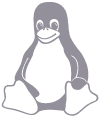
Linux
Android
AirPlay

Chromecast & Miracast
Kindermann GmbH
Mainparkring 3
D-97246 Eibelstadt
Managing directors:
Diana Gerner,
Paulinus Hohmann,
Timo Meißner
Data protection
For our business processes necessary data of the customer we store, a passing on to third parties does not take place.
Copyright 2024
Kindermann GmbH